Hi all, i just want to share how to register dota 2 id.
So try to follow my method step by step, and you’ll get the
id like me.
Then
click “SIGN UP FOR A
FREE DOTA 2 INVITE”
------------------------------------------------------------------------------------------------------------
2. Then click GET STEAM™
------------------------------------------------------------------------------------------------------------
3. You'll redirected to below page,
Click for install Steam now
------------------------------------------------------------------------------------------------------------
4. After install the steam, run the steam and click STORE then
search “ DOTA 2 “
After find dota 2 click it and you’ll redirected to a new page, then scroll
down till you see “SIGN UP FOR A FREE DOTA 2 INVITE”
**For new id, you
should find a word with underline says “ Dota 2 Surveys “**
Click on it and take
a survey.
The survey should like this
Please note above picture is just one of the survey page i capture, as i
remember, the survey at least have 5-6 page for user to answer.
Just answer it with no lie :p and wait Steam Team to respond
to your ID application.
Check your email everyday, for me, i got account confirmation after 3 days.
And the confirmation email from
steam is will looks like this
hope you all can got ur dota 2 id.
You all can also add me after that if you want ^^
Steam account :
Taeyeon9339
Dota 2 id : ResPecT~bURI2
if you have query please feel
free to contact me via email, facebook or twitter.
facebook & yahoo :
Hariwanto_pangestu@yahoo.com
gmail :
Hariwanto.pangestu@gmail.com
twitter : hahariwanto



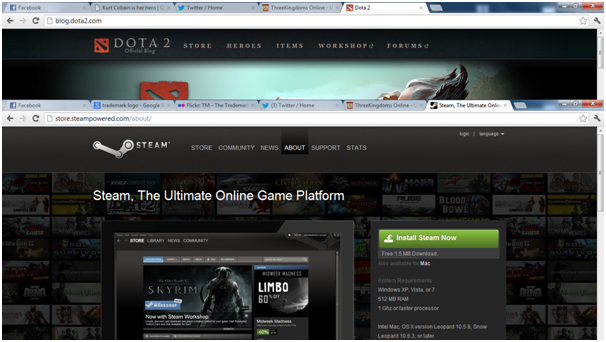









- Follow Us on Twitter!
- "Join Us on Facebook!
- RSS
Contact